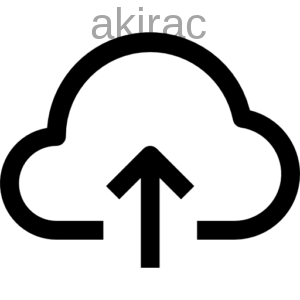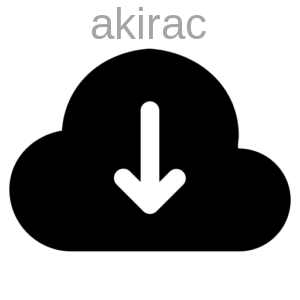Data Pre-Injection Information
Obtain your Diablo 3 Seasonal Mods or Game Save Mods effortlessly by following the straightforward steps provided below, and leave the service completion to us.
We offer a wide variety of modded items, sets, and stat mods to cater to your needs, ensuring that everything you require to become overpowered is readily available.
Data Injection Time-Line
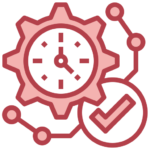
Step 1
Putting your savedata in the right place.
For Diablo 3 Seasonal Modded Items Delivery and Save Mod Injections this is the first step you take before we can login to service your account.
If we are accessing your account for servicing purposes, it is necessary that you first upload the game data to the cloud.
However, if you are sending us your savedata instead, it is necessary that you first send us that data by using the pre-injection form.
Step 2
Filling out the pre-injection form
To initiate the injection process, we require additional information to access your account. You should receive an email containing a link to the necessary form that needs to be filled out.
There are different forms for different kinds of injection so the best way to know which form to use is going back to your email.
Step 3:
When We Login
Once you have completed and submitted the pre-injection form, we should have all the necessary information to begin the data-work process. If you have 2FA enabled on your account, please make sure to check your emails in case we require the 2FA code from you.
Step 4
During Injection
The estimated time to finish the injection task ranges from 35 minutes to 1.5 hours on average. Please note that switch injections may take longer compared to PS4/PS5 injections.
Step 5
Injection Completion
After completion, you will receive detailed instructions on the next step, which involves retrieving the newly serviced data from the cloud or computer and transferring it back to your console. These instructions will be sent to you via email.